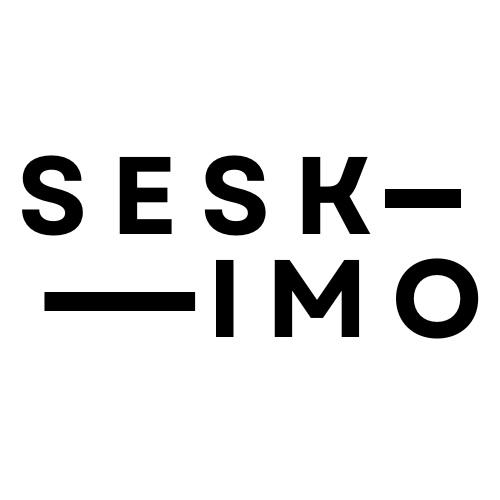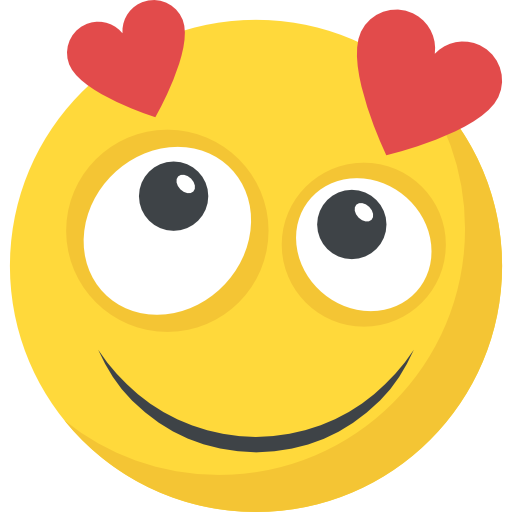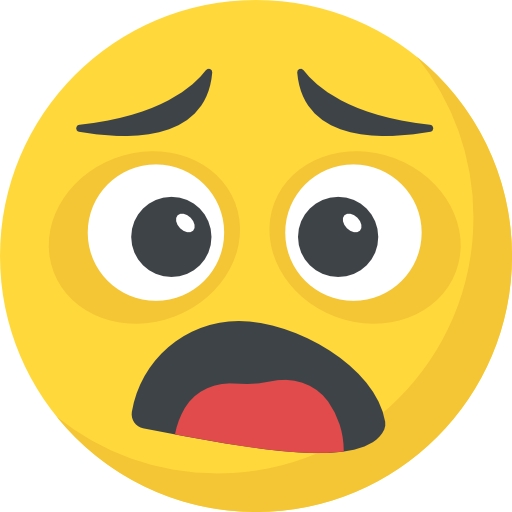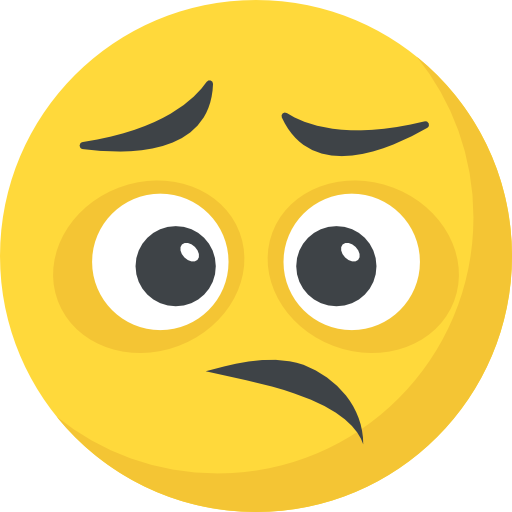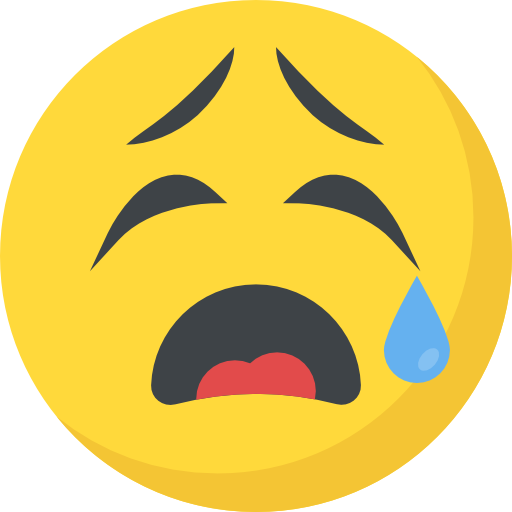Now Reading: LED Screen Glitches: When to DIY and When to Call a Pro
-
01
LED Screen Glitches: When to DIY and When to Call a Pro
LED Screen Glitches: When to DIY and When to Call a Pro

High-quality LED displays are the centerpiece of many businesses, events, and public spaces. Their brightness and clarity command attention, but when they malfunction, that attention turns negative very quickly.
A flickering screen, a block of dead colors, or a total blackout can disrupt operations and look unprofessional. When technical issues arise, the immediate instinct is often to try and to fix it yourself to save time and money.
However, LED technology is complex. While basic maintenance is within the reach of most facility managers, internal component repairs require a specific skill set and specialized tools. Knowing where to draw the line between a quick fix and a job for an expert is crucial to protecting your investment.
Here is a guide to understanding common LED issues and determining when it is safe to proceed on your own and when you need to bring in a certified technician.
Diagnosing the Scope of the Problem
Understanding the Symptoms
Before you pick up a screwdriver or a phone, you need to observe exactly what the screen is doing. Accurate observation is the first step in LED troubleshooting. The nature of the visual error often dictates the severity of the hardware failure.
You should document the specific behavior of the display:
- Total Blackout: Is the entire screen off, or just a specific cabinet or module?
- Flickering: Is the flickering random, or does it follow a specific rhythm?
- Color Mismatch: Is a section of the screen displaying white as pink or blue?
- Ghosting: Are images lingering on the screen after the content has changed?
If the issue is a loose cable or a software setting, you can likely handle it internally. However, if these symptoms persist after a system reset, it points to a hardware failure that likely requires professional service.
Dead Pixels and Module Malfunctions
The Precision of Pixel Work
One of the most common complaints regarding LED walls is the appearance of dead or stuck pixels. These manifest as tiny black dots or dots that remain permanently lit in one color.
While a single dead pixel might not ruin the viewing experience from a distance, a cluster of them can be highly distracting.
Attempting pixel repairs on your own is rarely recommended. Modern LED modules use Surface Mount Technology (SMT), where the diodes are microscopic and soldered directly onto the circuit board.
Reasons to leave this to the pros include:
- Micro-Soldering Requirements: Standard soldering irons are too large and hot; they will melt the surrounding plastic mask and damage adjacent pixels.
- Color Binning: Professionals match the batch number (or “bin”) of the new LEDs to the old ones to ensure the colors match perfectly.
- Mask Replacement: Often, the plastic shader mask needs to be removed and replaced, which requires precision alignment tools.
Power Supply and Electrical Safety
Handling High Voltage
If a large section of your wall is dark, the culprit is frequently the power supply unit (PSU). LED walls draw significant electrical current, and PSUs are the workhorses that convert AC power to the DC power the panels need. When they fail, they usually do so completely.
While swapping a PSU might seem straightforward—unplug the old, plug in the new—it carries significant risks.
- Electrical Shock: Even unplugged, capacitors can hold a charge.
- Fire Hazards: An improperly installed PSU can overheat or arc, leading to fire risks within the display structure.
- Load Balancing: A professional will ensure that the power load is distributed evenly across the screen to prevent future failures.
If you smell burning plastic or hear a buzzing sound coming from the display, shut it down immediately and contact a technician.
Signal and Software Configuration
It Might Not Be Hardware
Not every glitch requires a soldering iron. Sometimes, the issue lies in how the data is traveling from your media player to the screen. Signal issues often look like “scrambled” images or sections of the screen that are out of sync.
You can often troubleshoot these issues yourself by checking the following:
- Cabling: Ensure all CAT5/CAT6 and DVI/HDMI cables are securely plugged in.
- Sending/Receiving Cards: Reseat the receiving card in the problematic cabinet.
- Processor Settings: Check your video processor to ensure the resolution and scaling are set correctly.
If you have swapped cables and reset the processor but the image remains scrambled, the receiving card itself may be faulty. This requires a replacement and a specific configuration file (.rcfg) upload, which is best handled by a specialist to ensure the color and brightness calibration remains uniform.
Physical Damage and Structural Integrity
External Factors
Accidents happen. Whether it is a forklift bumping an indoor screen or severe weather battering an outdoor display, physical damage compromises more than just the image quality; it compromises safety.
If an LED cabinet is dented, cracked, or physically dislodged, do not attempt to just “push it back into place.”
- Structural Assessment: A professional needs to verify that the mounting brackets and frame are still secure.
- Water Ingress: For outdoor screens, a crack in the casing can let water in, which will destroy the electronics and create an electrical hazard.
- Module Alignment: Physical impact often warps the chassis, making it impossible to align the modules seamlessly without professional realignment tools.
Warranty Implications and Long-Term Costs
Protecting Your Investment
Perhaps the most practical reason to hire an expert is the financial protection of your asset. LED displays are significant capital investments, and most manufacturers offer warranties that cover component failures for several years.
However, these warranties almost always come with strict conditions.
- Voiding the Warranty: Unauthorized repairs, including DIY soldering or opening sealed power components, will typically void your warranty immediately.
- Cost of Mistakes: A professional repair might cost a few hundred dollars. Replacing a module you accidentally destroyed while trying to fix it yourself could cost thousands.
- Access to Spare Parts: Professionals often have direct lines to manufacturers for OEM parts that are difficult for end-users to source.
For the best repair advice, consult your warranty documentation before unscrewing a single panel.
Making the Right Decision for Your Display
Maintaining a pristine LED display requires a balance of vigilant monitoring and knowing your limits. Simple checks, such as securing cables and rebooting software, are excellent first steps for any owner.
However, once the problem involves internal circuitry, soldering, or power distribution, the risks outweigh the rewards of a DIY approach.
Hiring a certified technician ensures the job is done safely, maintains your warranty, and extends the lifespan of your screen. When in doubt, protect your hardware and call for help.